Personalized Company Information
Make Tow Dawg your own by customizing your company information. Add employees and store their personal information such as name, address, phone numbers, Drivers License Number, date of hire, etc. Set program constants to automatically link you to your lien company.
Customized Program Lists
Add all agencies that you are contracted with as well as their rates for storage, towing, liens, mileage/road service, etc. Enter trucks used by your company into the system. Customize program lists including vehicle makes and models, impound reasons, payment methods, call reasons, tow to locations, release authority, etc.

Detailed Call Entry
Enter relevant vehicle information all in one screen. This form includes fields for times, drivers, VIN, miles to, miles towed, and so much more.
Quick Jump
The Quick Jump located at the top right of your screen is helpful if you have definite information such as a call number.
Viewing Inventory
Look at your entire inventory, filter the list to only show vehicles of interest, or sort by field. Filters include vehicles on hold, release vehicles, calls in transit, calls to be billed, etc. You can also sort inventory by VIN, plate, make, model, etc.

Invoicing One Call to Two or More Parties
Let�s say you have one call but you plan on billing one agency for towing and another for storage and such�.not a problem with Tow Dawg. The program lets those with appropriate security privileges manipulate invoice charges easily.
Export to QuickBooks
Tow Dawg exports invoice data to QuickBooks simply with the click of a button.

Tracking Driver Tickets
Distribute a batch of tickets to a driver then enter the starting and ending ticket numbers into the program. When you process a driver�s paperwork and apply charges to a call you use the ticket number as your Log Number. This tracks the tickets used and which calls they were used on.
Security
Dictate the level of access that each individual user will have. Give employees a range of privileges spanning from administration to financial to basic access.
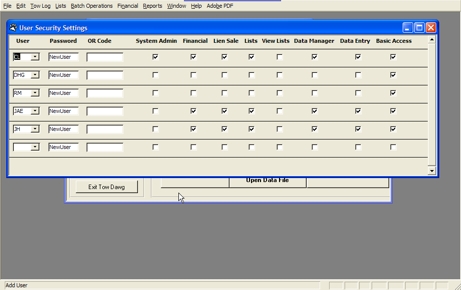
Truck Maintenance
Keep track of oil changes, tire rotations, fueling, truck mileage, etc for all of your trucks. You can also program reminders to pop-up when a truck is due for servicing.

Dispatch/Active Calls
Use programmed quick keys to automatically insert call times. For example, press F9 when the tow truck is dispatched, then F10 to insert arrival time. The dispatch screen conveniently shows all active calls until the Call Completed time is entered.
Searching Inventory
The Search screen is an effective tool to locate vehicles in your inventory or something you had 2 years ago. It is also useful to find vehicles to create a report, such as all the calls you did for the Highway Patrol last month or last year. You have the ability to search by any combination of fields or just a single one.

Release Vehicles with Ease
With Tow Dawg you can release a vehicle quickly and easily. All you have to do is hit the Release button from the Call Details screen and fill in the required fields. Once you have entered the release type, the person you are releasing the vehicle to, the release authority, and payment type it�s as simple as clicking release and print.
Billing and Accounts Receivable
Printing invoices, creating customer statements, and applying customer payments is all a breeze with Tow Dawg. Your To Bill screen will even show you which calls need to be invoiced.

Alpha Numeric Paging
Any pager or phone that can receive text messaging will work! Just set up you driver�s pagers once in Employee Information and you can easily dispatch a call by sending your driver a page that includes all call details you�ve entered into the program.
Reports
Print a variety of productivity, financial, and lien reports or customize your own!

Features
Full feature list
5 Star Registration
Just like man's best friend, 5 Star Registration is Tow Dawg's best friend. 5 Star offers California lien sales, most with same day service at a competitive price. 5 Star works together with Tow Dawg to produce accurate and easy lien sale paperwork with reliable service.
